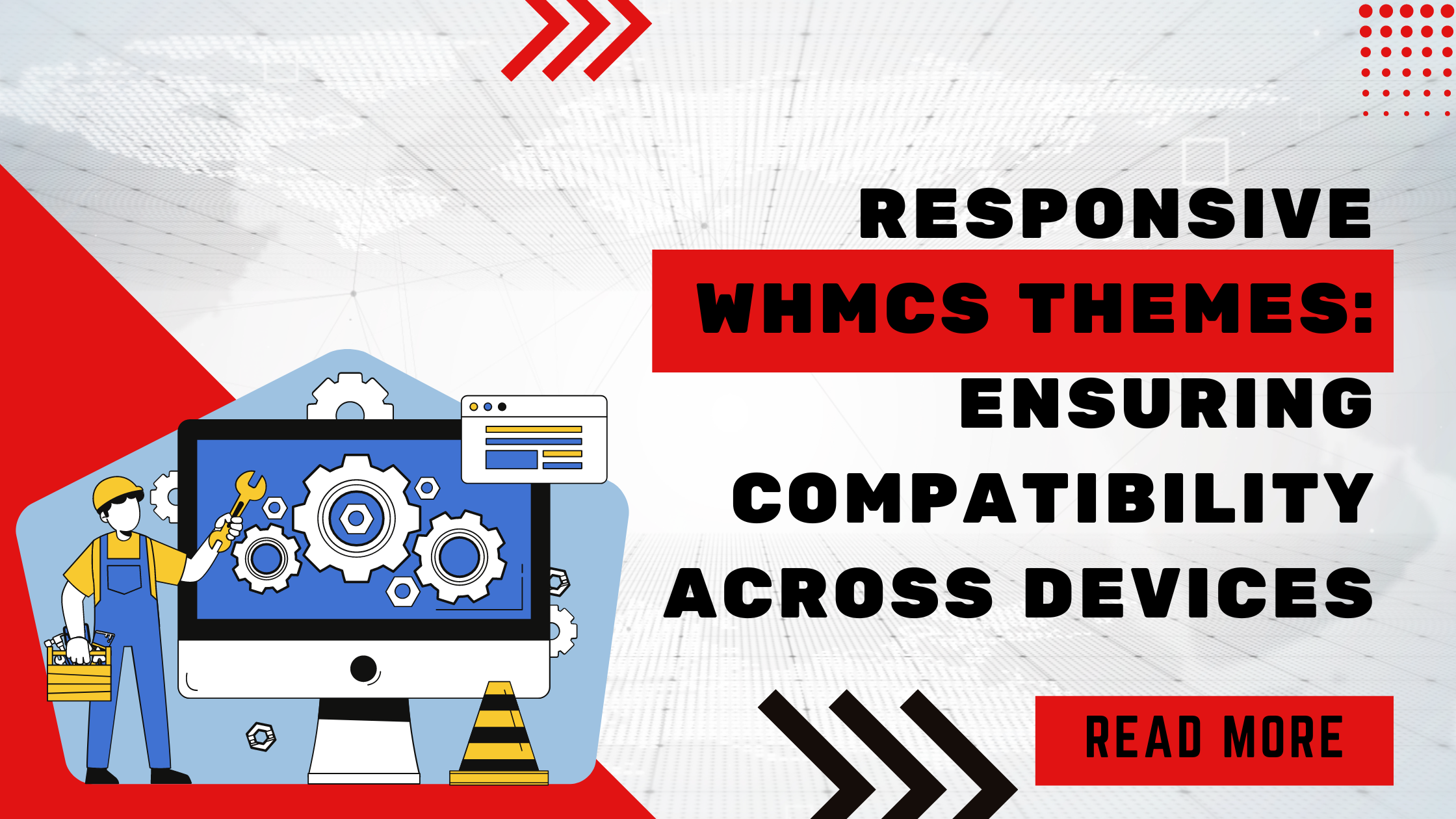Introduction To Responsive WHMCS Themes
The web hosting sector benefits greatly from user experience and accessibility. Customers expect seamless interaction with your services regardless of the device they use in today’s mobile-first environment. This is where WHMCS themes that are responsive are useful. They serve as your hosting company’s online storefront, guaranteeing a streamlined and uniform user experience across PCs, tablets, and smartphones.
This blog explores the essential features of responsive WHMCS themes and highlights how crucial they are to building a strong online presence for your web hosting business.
Responsive design refers to an approach wherein web pages and applications dynamically adjust their layout and content based on the device accessing them. This adaptive capability ensures optimal viewing and interaction experiences across desktops, laptops, tablets, and smartphones. In the context of WHMCS themes, which are widely utilized by hosting providers and online service vendors, responsiveness directly impacts user engagement and operational efficiency.
Importance of Responsive WHMCS Themes
1. Enhanced User Experience (UX)
A responsive theme guarantees a consistent and intuitive browsing experience irrespective of the device used. By automatically adjusting elements like navigation menus, form fields, and content grids, users can effortlessly navigate and interact with the interface. This seamless experience contributes significantly to reducing bounce rates and increasing user satisfaction, thereby fostering longer sessions and higher conversion rates.
2. Improved SEO Performance
Search engines prioritize websites that offer a positive user experience, including responsiveness. A theme that adapts well across devices enhances usability metrics such as bounce rate and average session duration, which are critical factors in search engine ranking algorithms. Furthermore, maintaining a single URL for both desktop and mobile versions simplifies SEO efforts by consolidating ranking signals and avoiding duplicate content issues.
3. Accessibility Compliance
Accessibility standards mandate that digital platforms should be usable by individuals with disabilities, including those using assistive technologies. A responsive WHMCS theme ensures compliance with these guidelines by providing a coherent user interface regardless of the device’s screen size or input method. This inclusivity not only broadens the audience reach but also aligns with ethical business practices and regulatory requirements.
Key Features of Responsive WHMCS Themes
1. Fluid Grid Layouts
Responsive WHMCS themes employ fluid grid systems that enable content elements to resize proportionally based on the viewport dimensions. This approach maintains the integrity of the design while accommodating varying screen resolutions, from large desktop monitors to compact smartphone displays.
2. Flexible Images and Media
Images and multimedia content within a responsive WHMCS theme are optimized to adapt to different screen sizes without losing clarity or functionality. Techniques such as CSS media queries and responsive image breakpoints ensure that visuals remain visually appealing and relevant across devices.
3. Mobile-First Design Strategy
Given the growing prevalence of mobile browsing, many responsive WHMCS themes adopt a mobile-first design approach. This methodology prioritizes designing for smaller screens initially and then progressively enhances the layout for larger devices. By starting with the essential elements and functionalities for mobile users, businesses can ensure a streamlined experience across all platforms.
4. Touch-Friendly Navigation
Responsive themes incorporate touch-friendly navigation elements that facilitate intuitive interaction on touchscreen devices. This includes larger tap targets for buttons and links, swipe gestures for carousels or sliders, and optimized dropdown menus that avoid accidental selections.
Implementing Best Practices
1. Conduct Comprehensive Testing
Before deploying a responsive theme, thorough testing across various devices, browsers, and operating systems is essential. This testing phase identifies potential layout inconsistencies, performance bottlenecks, or usability issues that may arise under different conditions.
2. Optimize Performance
Efficient coding practices, such as minimizing CSS and JavaScript files and leveraging browser caching, contribute to faster page load times across devices. Optimization ensures that users experience smooth transitions and interactions, regardless of their device’s processing power or network speed.
3. Regular Updates and Maintenance
Maintaining the responsiveness of a WHMCS theme requires ongoing updates to accommodate new devices and technologies. Regular software patches and feature enhancements address emerging challenges and ensure compatibility with evolving web standards.
Conclusion
In conclusion, the adoption of responsive WHMCS themes represents a strategic investment for businesses aiming to deliver superior user experiences and maximize online visibility. By prioritizing compatibility across devices, organizations can effectively engage a diverse audience while adhering to accessibility guidelines and enhancing their SEO performance. As technology continues to evolve, responsive design remains a cornerstone of modern web development practices, empowering businesses to thrive in an increasingly mobile-centric digital industry.
For businesses seeking to optimize their online presence and elevate customer satisfaction, embracing responsive themes is not merely advantageous but imperative in driving sustained growth and competitive advantage.